promptCall PBX API
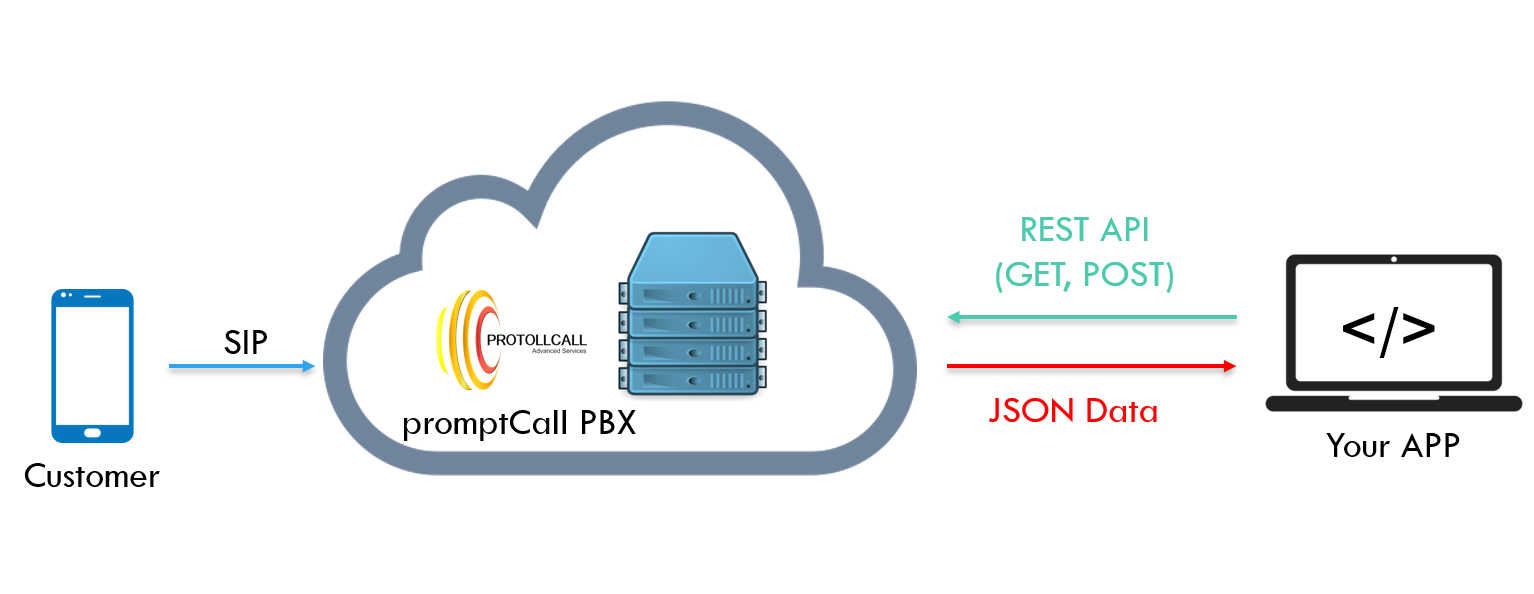
proptCall PBX API allows you to access to all basic promptCall PBX functions.
Benefits :
- Increase security by authentication with API Key and API Secret.
- API response that supports JSON format.
- More detailed Response Messages.
unsuccess : {“success”:false , “msg”:” Error massage …”}
- Flexible use : Depends on user requirement
Format :
- The endpoint is the url you request for
Endpoint : https://
- Method for the request you’re making.
Get : This request is used to get a resource from a server. If you perform a `GET` request, the server looks for the data you requested and sends it back to you
Post : This request is used to create a new resource on a server. If you perform a `POST` request, the server creates a new entry in the database and tells you whether the creation is successful
- Response Data : JSON Format
Authentication : measures in place to ensure you perform actions only when you’re authorized to do
Three option to authentication
- Include http header
Authorization: Basic *token = base64encode of
2. Include in query string
https://protollcall-url/pbxws.php?token=
3. Include in post data (JSON)
{‘token ‘: ‘‘,……}
Request Data :
Two option to request data
1. Include in query string
2. Include in post data (JSON)
Example: {‘tel’: ‘086xxxxxxx’, ‘ext’: ‘yyyy’}
Action services
Dial
originates an outbound call and connects it to a specified extension (if package callcanter please use Callcenter Dial)
Endpoint : /pbxws.php/dial
Request data
|
Name |
Value |
|
ext |
Extension of IPPhone or Softphone |
|
tel |
Tel Number for outbound call |
Response data
|
Name |
Value |
|
success |
true,false |
|
msg |
Message of error detail |
Callcenter Dial
originates an outbound call and connects it to a specified agent (Package Callcenter only)
Endpoint :
Request data
|
Name |
Value |
|
agent |
Agent ID |
|
tel |
Tel Number for outbound call |
Response data
|
Name |
Value |
|
success |
true,false |
|
msg |
Message of error detail |
Call Detail Report
Get Call Detail report
Endpoint :
Request data
|
Name |
Value |
|
numRecords |
Max row return |
|
startTime |
Datetime of calldate start filter (yyyy-mm-dd hh:mm:ss) |
|
endTime |
Datetime of calldate end filter (yyyy-mm-dd hh:mm:ss) |
Response data
|
Name |
Value |
|
success |
true,false |
|
value |
Array of cdr object |
Voice record
Get voice record file by 3 filter option
– Filename
– Uniqueid
– Src, Dst, Calldate
Endpoint :
Request data
|
Name |
Value |
|
filename |
Filename of voice file |
|
uniqueid |
Uniqueid of cdr |
|
src |
Src of cdr |
|
dst |
Dst of cdr |
|
calldate |
Calldate of cdr (yyyy-mm-dd hh:mm:ss) |
Response success data
Return output file (Content-type: application/octet-stream)
Response unsuccess data
|
Name |
Value |
|
success |
false |
|
msg |
Message of error detail |













